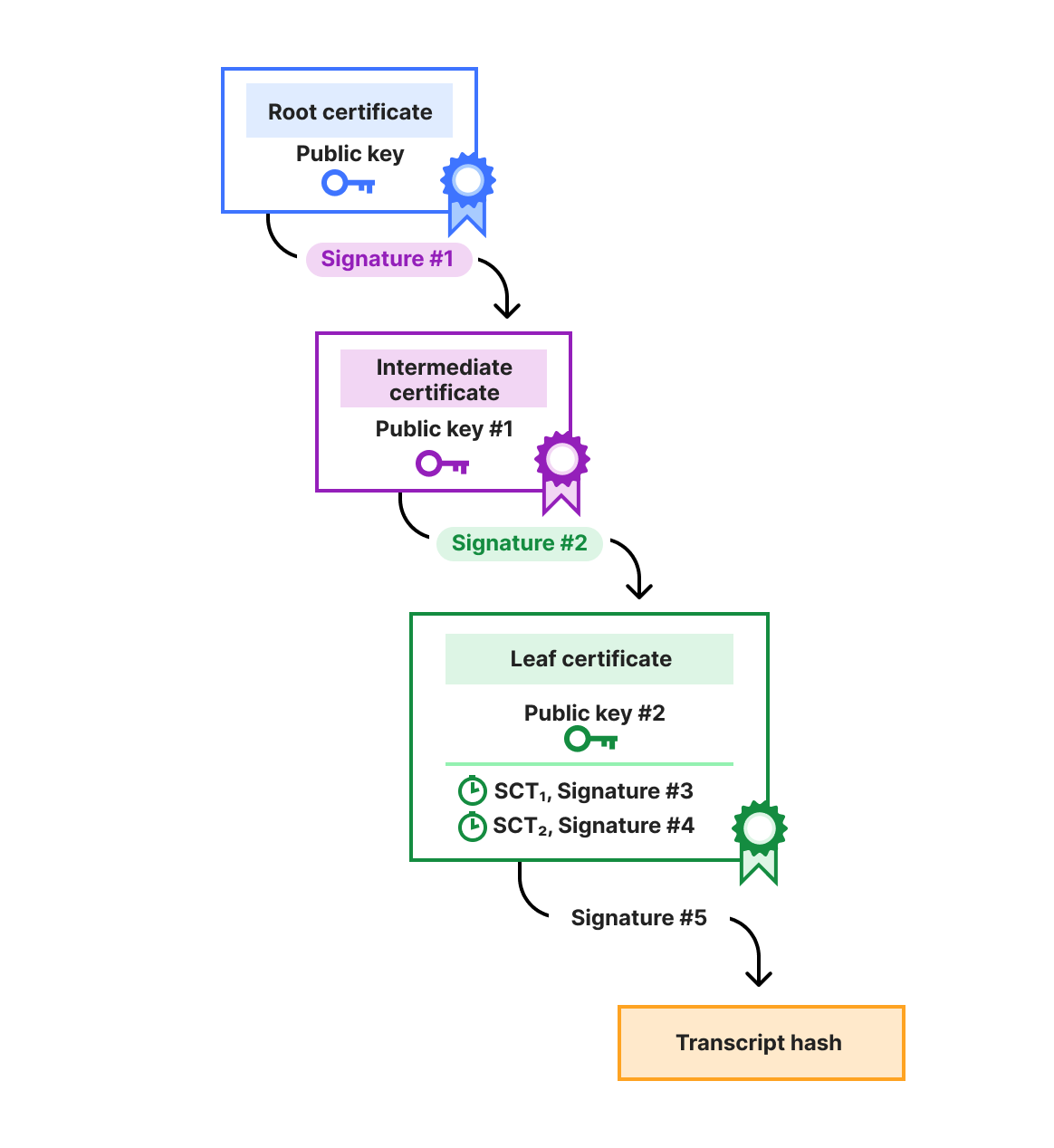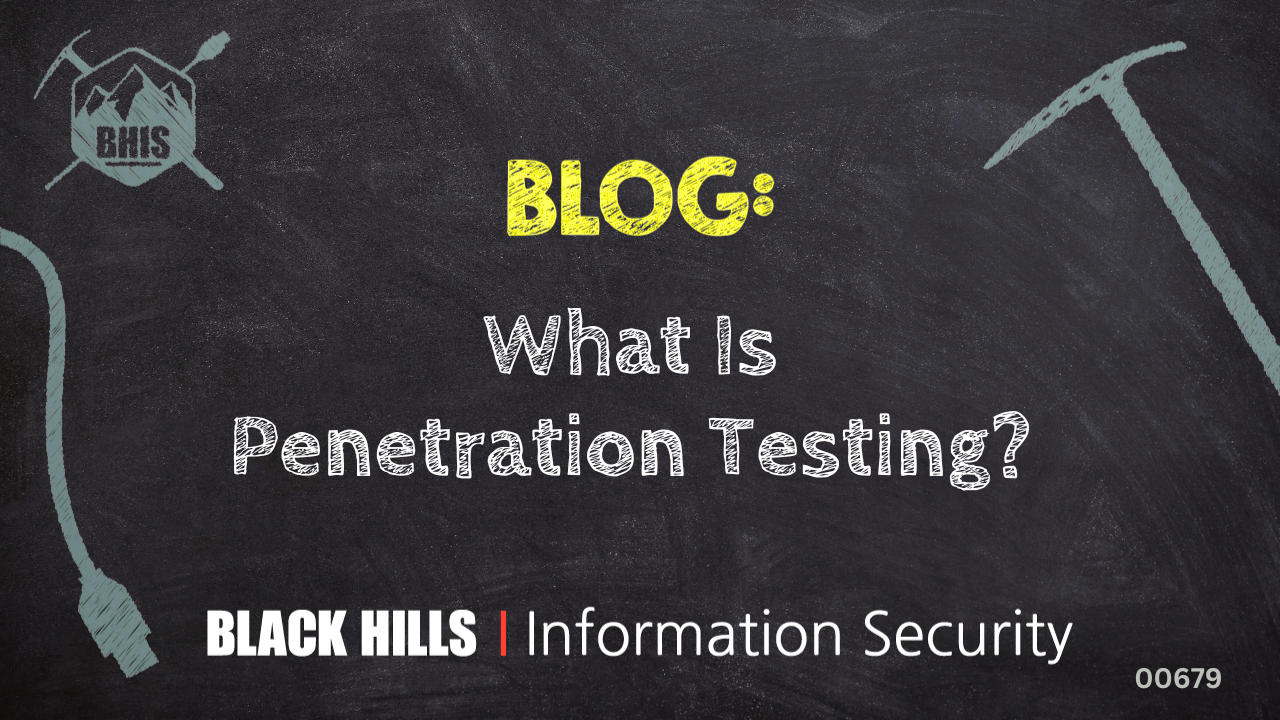Got an Android phone? Got a tap-to-pay card? Then you’re like millions of other users now at risk from a new form of cybercrime – malware that can read your credit or debit card and hand its data over to an attacker. A newly discovered malicious program effectively turns Android phones into malicious tap machines that vacuum up payment card data and send it to cybercriminals half a world away. All you have to do is install the software and tap your card to your phone – and criminals excel at persuading you to do just that.
The malware, which cybersecurity company Cleafy calls SuperCard X, uses a feature now found in most Android phones: near-field communication (NFC). This enables your phone to read the data on a supporting payment card when it comes close enough. It’s how tap-to-pay machines found in retailers and ATMs work their magic.
Attackers get the malicious software via a malware-as-a-service model. This enables them to become affiliates for the developers of the software, who typically offer it for a percentage of the attackers’ takings. They can then focus on finding and targeting victims with social engineering attacks, which Cleafy says they’ve been doing in Italy.
How the attack works
First the attackers have to get the malware onto someone’s Android phone. That starts with a fraudulent ‘smishing’ message sent via SMS or WhatsApp, often impersonating a bank and asking the user to call.
The telephone number connects the victim to the attacker, who then persuades them to give up their PIN and log into their bank account. From there, they persuade the victim to remove the spending limits on their card, and then to install what they claim is a security application, sent to their phone as a link. This contains the SuperCard X malware.
Finally comes the payoff. The attacker, who by now will likely have built up a rapport with the victim, will ask them to tap their card to their phone. The malware then captures the card details, which it then sends to the attacker’s own Android phone. They can then use the phone as a cloned card for contactless payments. If you’ve ever tapped your phone instead of your card to pay for something, you’ll know how easy that is to do.
Where did SuperCard X come from?
Like much malware, SuperCard X didn’t come out of nowhere. Cleafy says that it shares code with another piece of malware called NGate, discovered last year. Both of these are likely built on concepts first outlined in NFCGate, a freely available open-source NFC software tool developed by German’s Technical University of Darmstadt.
SuperCard X’s developers have focused on making this software as stealthy as possible. Most antivirus programs for Android fail to spot it, says Cleafy. That’s because it asks for as few privileges as possible on the phone, and it doesn’t include many of the features that other malware has. In short, the less that a malicious program does on a phone, the smaller its footprint is and the more silent it can be.
This malware is a cybercriminal’s favorite for several reasons. Rather than attacking people with accounts at a particular bank, it works against anyone with a payment card, increasing the attacker’s scope. It’s also instant, compared to thefts by wire transfer, which can take days to complete.
How to protect yourself
Luckily, as with many things, the best defense is you. In this case, protection is simple. The cybercriminals behind this attack can’t do anything unless you install the software on your phone, and so they go through several steps to convince you to do so.
Be skeptical of text messages from people you don’t know, especially those claiming to be urgent. Scammers typically try and panic you into a fast response. When they get you on the phone, they can befriend you, further impeding your ability to think critically and say “no”.
If you can’t help yourself and feel compelled to take action, check in with a trusted family member if available to get their perspective. If you’re still convinced, then at least verify the message first. Call your financial institution through an official number – not through the one in the text message. We’ll bet a steak dinner that they won’t know what you’re talking about.
Never give personal details to anyone you don’t know who contacts you via text message, and never change your banking details at their request. And if anyone asks you to install software sent via text message, refuse and end the communication.
We don’t just report on phone security—we provide it
Cybersecurity risks should never spread beyond a headline. Keep threats off your mobile devices by downloading Malwarebytes for iOS, and Malwarebytes for Android today.